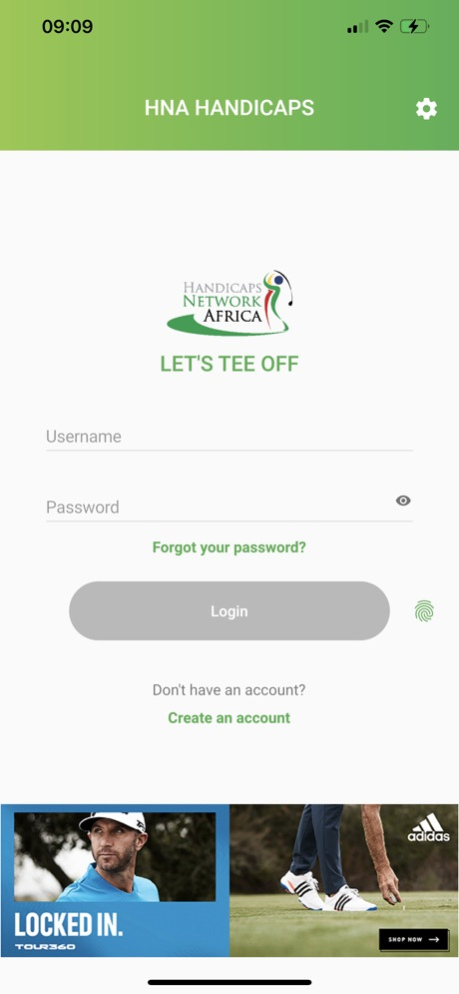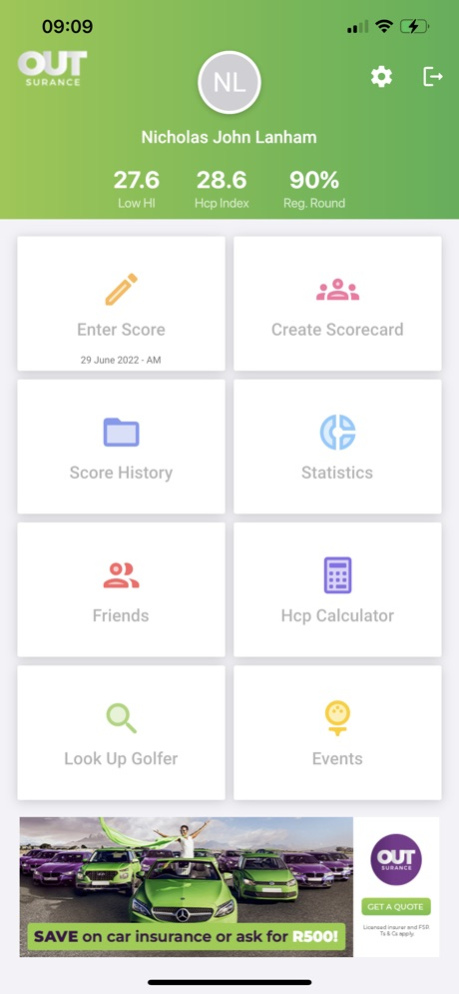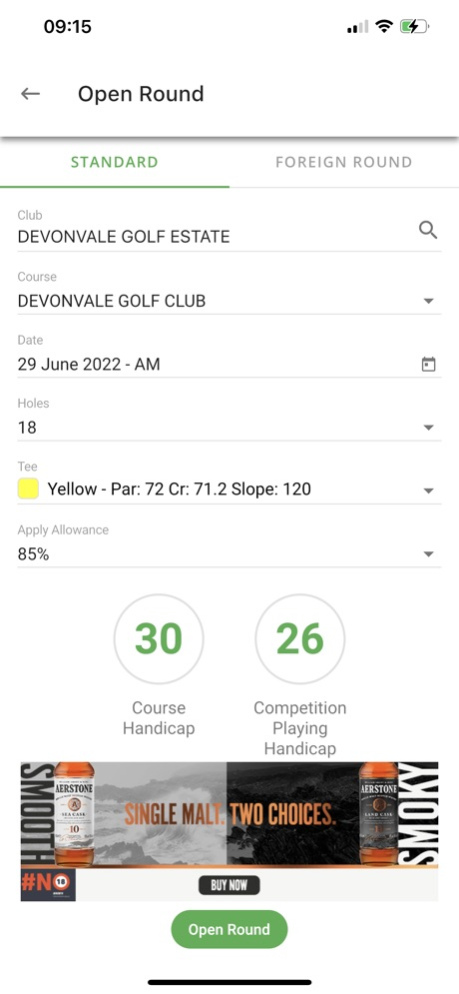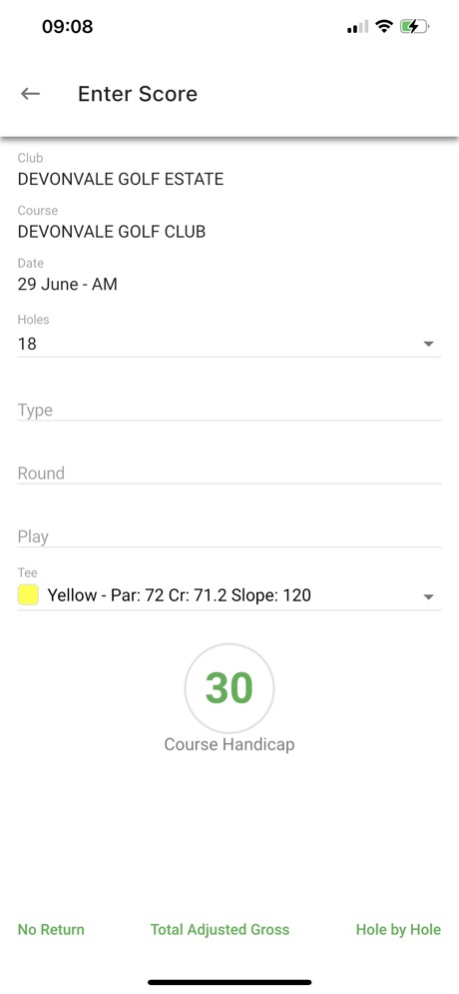HNA Handicaps & Tournament App 8.0.7
Free Version
Publisher Description
The HNA Handicaps & Tournament App provides any HNA-registered golfer with a convenient way to submit their scores either out on the course or after their round. These scores are submitted directly to the handicap server. The app also allows golfers to:
- Create and follow tournaments
- Calculate Course- and Playing Handicaps for themselves and others
- Add or invite affiliated and casual golfers
- Look up their own scoring history
- Look up the scoring history of fellow golfers
- Capture scores hole by hole
Additionally, HNA Premium is available through an in-App purchase, of an annual subscription, offering subscribers the ability to:
- View hole-by-hole stats, such as Fairways in Regulation, Greens in Regulation, and Putts Per Round
- View course stats, such as the number of birdies, pars and bogeys they have recorded
- View national rankings, to see where they stand in various categories
- View live leaderboards
- Follow friends and track their scores
If you are not currently a member of a golf club affiliated to GolfRSA, you can now create a profile and, once registered, enter tournaments and capture your rounds.
Apr 16, 2024
Version 8.0.7
Minor Bug Fixes
About HNA Handicaps & Tournament App
HNA Handicaps & Tournament App is a free app for iOS published in the Health & Nutrition list of apps, part of Home & Hobby.
The company that develops HNA Handicaps & Tournament App is Albatros Datenservice GmbH. The latest version released by its developer is 8.0.7. This app was rated by 1 users of our site and has an average rating of 4.0.
To install HNA Handicaps & Tournament App on your iOS device, just click the green Continue To App button above to start the installation process. The app is listed on our website since 2024-04-16 and was downloaded 157 times. We have already checked if the download link is safe, however for your own protection we recommend that you scan the downloaded app with your antivirus. Your antivirus may detect the HNA Handicaps & Tournament App as malware if the download link is broken.
How to install HNA Handicaps & Tournament App on your iOS device:
- Click on the Continue To App button on our website. This will redirect you to the App Store.
- Once the HNA Handicaps & Tournament App is shown in the iTunes listing of your iOS device, you can start its download and installation. Tap on the GET button to the right of the app to start downloading it.
- If you are not logged-in the iOS appstore app, you'll be prompted for your your Apple ID and/or password.
- After HNA Handicaps & Tournament App is downloaded, you'll see an INSTALL button to the right. Tap on it to start the actual installation of the iOS app.
- Once installation is finished you can tap on the OPEN button to start it. Its icon will also be added to your device home screen.